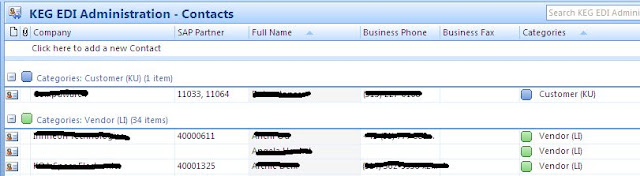In our IT organization, we use an Exchange shared mailbox to receive EDI mail and store CRM information such as phone numbers, email addresses, and other contact information. A few very useful features of Microsoft Exchange and Outlook come together to help provide a shared contacts list for our EDI group.
1. Custom Fields
2. Custom Views
3. Categories
With folder-level custom fields, I was able to configure our EDI contacts list with an additional field to indicate the SAP partner number. This partner number identifies the EDI transactions in our ERP system.
I then organized a view, using two new categories: Customer and Vendor and added the SAP Partner field to this view.
Finally, in the "Define Views" screen, I copied the "" view to a new view named "KEG EDI View". It is important to choose "This folder, visible to everyone".
This creates the view on the Exchange server and allows the view to be chosen by anyone with permission to this contact list.